Grand design on a modest scale at Telopea Park School - students remodel their learning space to deliver results
Telopea Park School is making strong strides in the delivery of blended learning. Led by Tom Spollard, Leader for Learning Technologies and Digital Strategies, the Digital Innovation Hub – an 8x5.5m teaching space – has taken on a dynamic transformation. Tom's personal and professional style in curriculum delivery is very much setting the bar in implementing a transformative education program.
Educational Leader, Tom Spollard, is convinced of the need to ensure that the students at Telopea Park School are digitally and innovatively capable of transitioning from compulsory and post compulsory schooling into a highly technologised global workforce. Furthermore, Tom argues that it is necessary to re-evaluate how we teach and reasons that there is a need to move away from industrial based teaching practices into a more student inclusive model that is dynamic and digitally based. Piggybacking off this is Tom’s conviction of the need for student agency and dynamically designed learning spaces, and it was with this view that the students at Telopea Park School were invited to discuss, plan, and present to senior executives their ideas for their own learning space in the new Digital Innovation Hub. The name was also chosen by the students, as the emphasis is to use technology as a tool to learn, create and innovate.
The Digital Innovation Hub is a representation of students throughout the school meeting in a localised area to participate in programs of excellence. Likewise, as society moves from the knowledge age to the innovation age, the inclusion of innovation highlights the importance of the need to provide opportunities for our students to plan and create in an interactive digital environment. The 44m2 learning and teaching space has been in a process of transformation since the beginning of the 2018 academic year, with Year 7 students being integral in the redesign process. The standard issue rectangular desks did not make the cut for student collaboration, so the class came up with a unique workstation design. Year 7 student, Alex, produced a floor plan in Planner5D on his Chromebook.
Tom and his students have other great plans for the hub, such as providing 27” monitors and docking stations instead of the HP laptops, a separate carpeted area for robotics activities, a 3D router and a mirrored wall. The latter provides better vision of student screens for Tom to identify students in need of on-task reminders or one-on-one tuition.
The interactive whiteboard is still a prominent feature. Time is given to digest the first lesson instruction and to have a go at completing the activity using Chromebooks or the school-based HP laptops. Students are given opportunities to demonstrate their understanding by sharing and explaining their answers on the interactive whiteboard.
This is a coding lesson and after completing their first Base-2 task, students receive instruction to access a video tutorial - a strictly headphones rule applies and Tom keeps a timer to strengthen the on-task classroom culture. Students are reminded to make use of twin screen displays to aid the receptive and productive learning process. After Q&A time and revision, the lesson progresses to a Scratch coding assignment.

Tom is a staunch supporter of file name conventions and relies on his students putting this into practice when saving their answers to the shared data drive. It is customary to save completed work on Google Drive and Microsoft 365 so students become familiar with both platforms. To protect their personal information Tom requires that each student chooses an avatar to identify their work in the Google Classroom environment. This measure ensures that each student’s identity is protected when using global domains such as the MIT’s (Massachusetts Institute of Technology) Scratch interface. User names and passwords do not reflect any similarity to each student’s personal information and identity, thereby ensuring confidentiality while training students to be aware of identity hacking.


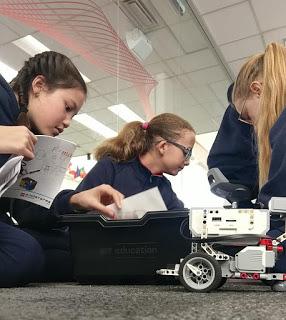
Educational Leader, Tom Spollard, is convinced of the need to ensure that the students at Telopea Park School are digitally and innovatively capable of transitioning from compulsory and post compulsory schooling into a highly technologised global workforce. Furthermore, Tom argues that it is necessary to re-evaluate how we teach and reasons that there is a need to move away from industrial based teaching practices into a more student inclusive model that is dynamic and digitally based. Piggybacking off this is Tom’s conviction of the need for student agency and dynamically designed learning spaces, and it was with this view that the students at Telopea Park School were invited to discuss, plan, and present to senior executives their ideas for their own learning space in the new Digital Innovation Hub. The name was also chosen by the students, as the emphasis is to use technology as a tool to learn, create and innovate.
The Digital Innovation Hub is a representation of students throughout the school meeting in a localised area to participate in programs of excellence. Likewise, as society moves from the knowledge age to the innovation age, the inclusion of innovation highlights the importance of the need to provide opportunities for our students to plan and create in an interactive digital environment. The 44m2 learning and teaching space has been in a process of transformation since the beginning of the 2018 academic year, with Year 7 students being integral in the redesign process. The standard issue rectangular desks did not make the cut for student collaboration, so the class came up with a unique workstation design. Year 7 student, Alex, produced a floor plan in Planner5D on his Chromebook.
|
A group of Year 7 students were asked to present the project to the school Senior Executive. This presentation must have taken nerves of steel. In attendance was the Chair of the Board at the ACT Teacher Quality Institute, the Chair of Telopea Park School Digital Strategy Committee, the school’s Principal, Deputy Principal and Business Manager.
Once they received the green light to bring the design to life, Tom provided the manpower to make the required modifications, which involved the desks spending some time with a carpenter. The new desks are now configured into three unique hexagonal-shaped pods, seating eight students per pod plus the technology devices needed.
Students jostle amicably into the hub settling into their learning routine in what seemed like record-breaking time. Today is Thursday of Week 9, Term 2 and the Year 7 coding lesson takes on a typical Tom Spollard-format: 60 minutes, four activities. Tom keeps his curriculum delivery relevant and flowing by dedicating up to three hours for research and preparation before the start of his teaching day.
Once they received the green light to bring the design to life, Tom provided the manpower to make the required modifications, which involved the desks spending some time with a carpenter. The new desks are now configured into three unique hexagonal-shaped pods, seating eight students per pod plus the technology devices needed.
Students jostle amicably into the hub settling into their learning routine in what seemed like record-breaking time. Today is Thursday of Week 9, Term 2 and the Year 7 coding lesson takes on a typical Tom Spollard-format: 60 minutes, four activities. Tom keeps his curriculum delivery relevant and flowing by dedicating up to three hours for research and preparation before the start of his teaching day.
|
Blended learning is one of Tom’s curriculum delivery mantras. He taps into each student’s potential and learning style by varying his pace, content and activities. Lesson delivery takes place in the Google Classroom platform which each student can access on their Chromebook at any time. Resources are released as lessons progress. Advanced students get extra assignments and, with the help of the devices, every student can dip back into the knowledge base whenever it suits.
Tom and his students have other great plans for the hub, such as providing 27” monitors and docking stations instead of the HP laptops, a separate carpeted area for robotics activities, a 3D router and a mirrored wall. The latter provides better vision of student screens for Tom to identify students in need of on-task reminders or one-on-one tuition.
|
The interactive whiteboard is still a prominent feature. Time is given to digest the first lesson instruction and to have a go at completing the activity using Chromebooks or the school-based HP laptops. Students are given opportunities to demonstrate their understanding by sharing and explaining their answers on the interactive whiteboard.
|
This is a coding lesson and after completing their first Base-2 task, students receive instruction to access a video tutorial - a strictly headphones rule applies and Tom keeps a timer to strengthen the on-task classroom culture. Students are reminded to make use of twin screen displays to aid the receptive and productive learning process. After Q&A time and revision, the lesson progresses to a Scratch coding assignment.
Tom is a staunch supporter of file name conventions and relies on his students putting this into practice when saving their answers to the shared data drive. It is customary to save completed work on Google Drive and Microsoft 365 so students become familiar with both platforms. To protect their personal information Tom requires that each student chooses an avatar to identify their work in the Google Classroom environment. This measure ensures that each student’s identity is protected when using global domains such as the MIT’s (Massachusetts Institute of Technology) Scratch interface. User names and passwords do not reflect any similarity to each student’s personal information and identity, thereby ensuring confidentiality while training students to be aware of identity hacking.
Twenty minutes of the hour lesson is assigned as ‘own-time’ for task completion or tweaking or to revisit resources. With the help of the Chromebooks, Tom’s blended learning model makes a definitive connection with a 24/7 hyper-connected learning environment. This is also evident when observing each student’s subject immersion. During ‘own-time’, some students choose to refine their Scratch task, some to revisit the video tutorial, some request one-to-one tuition.
The lesson plan concludes with tinker time on Lego robotics. Some groups are still in the physical design process. I notice one group feverishly programming their robot on their Chromebook. Feedback from a few students has been that using the Chromebook for coding tasks was impressive even though they had access to a more powerful BYOD.
When students leave the hub, the full lesson plan with resources, work-in-progress and completed assignments will be available to support a self-regulated learning pace.
Getting in Touch
Are you based at an ACT Public School and would you like to feature a digital teaching and learning event, project or classroom activity? Make contact with us here on the blog or at our shared mailbox DSST@act.gov.au. We can arrange to visit your school at a time convenient for you.
Needed to compose you a very little word to thank you yet again regarding the nice suggestions you’ve contributed here Thank you. Your blog was very helpful and efficient For Me. Transformation Leaders Hub
ReplyDelete