Today is Thursday of Week 9
in Term 2. I am at Campbell High School to meet students and their teachers who
have embraced new technologies and are busy using them to support their
learning. In Term 1 we blogged about 3D design and printing learning
journeys in STEM enrichment projects. I am keen to find out more and was
assured that developments have appeared in other areas of the curriculum too.
Jessica Eustace, Information Technology Officer for Campbell High School, whisks me off to the library to join a Languages class with Year 8 and 9 students.
Apps for Literature and Languages

Benefits since introducing the apps include:
3D Printed Chromebook Stylus Holder
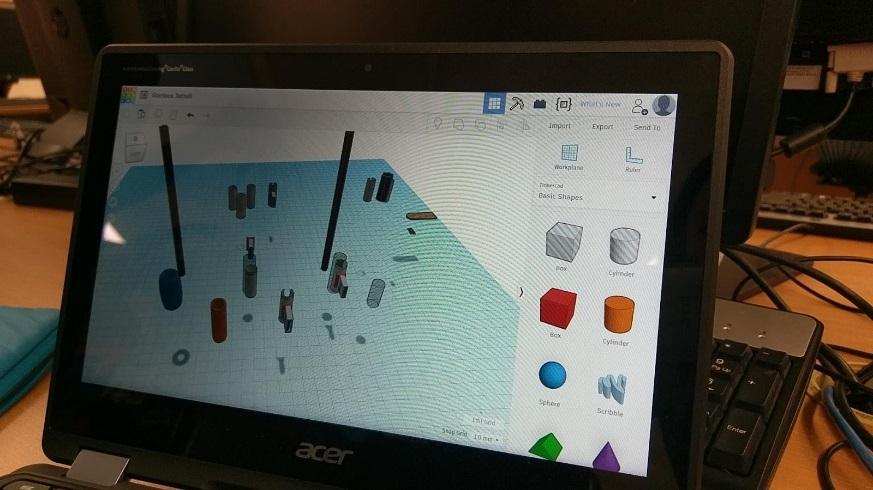

Temporarily surrendering one of the USB ports on the Chromebook is a small price to pay in return for having the stylus safely garaged on the device. Aidan is already mulling over a new product design for his next passion project.
Docking Station Covers for the Computer Lab
What’s next Campbell High?
Getting in Touch
Jessica Eustace, Information Technology Officer for Campbell High School, whisks me off to the library to join a Languages class with Year 8 and 9 students.
Apps for Literature and Languages
In the library lobby we accidentally-on-purpose
walk in on a Year 9 student talking to his Chromebook. We find out that he
had come here to escape the chatter of the English lesson inside to record his
podcast.
Inside the library, I meet up with English and
French classroom teacher, Yolanda Hallam-Walsh, who immediately engages me with
an enthusiastic demonstration on a Chromebook. Yolanda explains that she has
been trialling a number of applications with her students since the arrival of
the Chromebooks. Her philosophy is, “I only offer the use of an app to my
students if I can figure it out within one minute and if it can be downloaded
at no cost.”
Her breakthrough classroom strategy came whilst
contemplating ways to streamline conversational French and Japanese assessment
day. Originally a solution to provide more engaging ‘busy time’ whilst other
students were being assessed, Yolanda introduced students to online-voice-recorder.com and twistedwave.com. Online-voice-recorder
has now been adopted by all her students to practice and record pronunciation
exercises and Twistedwave for podcast recording.
Benefits since introducing the apps include:
- Providing an engaging medium for ‘busy-time’ whilst conversational language assessments are taking place.
- Helping reduce student self-consciousness and fear-of-failure.
- Allowing students to practice and playback unlimited recordings before submitting a final version.
- Even the most reluctant students are now submitting oral assignments.
- Assessments can be paused and rewound to provide feedback and scoring that is more robust.
- Feedback to the recordings can be provided with the student present or online in the Google Classroom platform.
- Recorded assignments can be assessed and scored with specific feedback at specific time tags.
- Students can be engaged in ways that are more productive when oral presentations are in progress.
Yolanda reports that she ‘put the apps out there’ for her students and that she never anticipated such success in uptake. Producing podcasts is now a prominent feature in Yolanda’s Literature class. Twistedwave is the preferred app for this type of classwork as it has greater editing functionality. Yolanda and her students are looking into taking podcasting up a notch, ‘We want to add features such as sound effects’.
I catch up with Year 9 students, Sarah and Grace. They have teamed up to work on the Lord of the Flies Literature assignment that requires them to submit a podcast on the subject of morality, in this instance ‘innocence’. I can’t help but notice their excitement about this task. Grace points out that the assignment brief gives them the opportunity to deliver narration in a linguistic style of choice. They are both Harry Potter aficionados - just imagine the magic being conjured in this partnership. Sarah reports that the Chromebooks and Google Drive make sharing research and ideas easier and faster.
Luke and Ioan, Year 8 students standing nearby, are eager to share their Chromebook experiences. I get the feeling that ease of access to the apps means that they now submit more than the average amount and quality of work.
Yolanda delivers her lesson plans on the Google Classroom platform and classroom tasks are grouped according to student proficiency level. She is also very grateful that one of her students, who is recovering from surgery, can participate in literature assignments at their own pace. I am transported by this educator’s state of bliss whilst giving account of her students’ achievements. The fact that students who in the past would not participate in oral assignments are motivated enough to take on this challenge is a substantial achievement on her behalf.
3D Printed Chromebook Stylus Holder
Campbell High School featured on this blog in
Term 1 shortly after receiving their 3D printers. A number of ambitious
teaching and learning projects are already on record.
Today I get to meet Year 9 student, Aidan, who
has been working on a Chromebook stylus garaging solution and Year 10 student,
Damian, who took the refurbishment process of the school’s computer lab on as
an enrichment and graphic design class project. The title of the brief for the
project was ‘How can you make the world a better place?'
Aidan came up with an idea for an on-device
stylus holder for the Chromebooks provided to the school under the ACT
Education Directorate’s Technology Enabled Learning (TEL) initiative. The
stylus that came with the Chromebook does not attach to the device and is
currently stored and transported in pockets or school bags. Aidan displays a
collection of 3D printed prototypes and explains his design process.
 |
Aidan’s stylus holder design, 3D printed prototypes and final product in use on the Chromebook.
|
First, he recorded calliper measurements of the stylus and USB port. Next he produced a digital version of both the stylus and the USB port and then of the holder in TinkerCAD on his Chromebook.
Aidan recalls that refining the design to give the best grip and handling integrity posed the biggest design challenges. For example, one of the first prototypes was too thin around the grip area but with problems now sorted, he is happy for me to consumer test the final version. Not only did Aidan design a functional product, he also considered detail in the design to guide the consumer in product usage. This bit of detail is an integral design feature in the holder structure, which points out the correct way the product should be facing before inserting into the USB port. Aidan reminds me that the openings in the USB neck structure should face up before securing the holder in the USB port.
Temporarily surrendering one of the USB ports on the Chromebook is a small price to pay in return for having the stylus safely garaged on the device. Aidan is already mulling over a new product design for his next passion project.
Docking Station Covers for the Computer Lab
Jessica shares that the school’s computer lab
in the library consisted of very outdated technology. Upgrading the old
and slow computers just did not make financial sense. With the arrival of the
TEL Chromebooks, Year 10 student leader Damian, put forward his idea of
replacing the old computers with docking stations for the Chromebooks.
Damian’s proposal was well received by the school executive and school community
and it did not take long to configure a new set-up. The school kept the
existing keyboards and 23” monitors and
procured a cost effective fleet of docking stations with USB-C cables for the
Chromebooks.
The way it works. Students can checkout a USB-C
cable with the school librarian and hook their Chromebook up to one of the dock, monitor and
keyboard stations. Damian’s vision not only addressed updating the computer lab, it also
impressed the student and parent community who were concerned about students
having to work on a Chromebook sized keyboard and screen for the majority of
the day. The computer lab also addresses an issue a handful of students
residing off-grid who, on a not-so-sunny-day, have to prioritise usage of solar
panel energy for essential household purposes such as hot running water and refrigeration. The computer lab turned
into the Chromebook charge-up area for these students before returning home at
the end of the school day.
Damian however, considered his work not yet
complete. He made an observation that for the newly purchased docking
stations to reach their four-year ‘life expectancy’, that they would benefit
from a protective cover in situ. His idea took him on a long yet
rewarding learning curve. With the use
of the school’s laser cutter, he wanted to design and produce an acrylic
protective cover for the docking station.
| Docking station without protective cover. |
Damian’s project followed
these steps:
- The
size accurate model was created as a visual representation in
GoogleSketchUp on his Chromebook.
- Visually
aesthetic ventilation holes were added to the 3D model to prevent it
overheating
- 6mm
Thick acrylic sheet pieces were placed around the Dock in a way to gauge
necessary sizing.
- Design
moved to Adobe Illustrator, using measurements from the 3D model to create
a 2D cutout for the Laser Cutter.
- Design
exported to CorelDRAW, cut first prototype, learnt how to bend the
acrylic.
- Several
prototypes followed, adjusting width, adding ventilation holes, and
numbers as well as a Campbell High School logo.
Of course there were further
challenges to overcome:
- Structural
issues because of ventilation hole placement. Solved by removing one row
of ventilation holes from either side.
- Issues
with the width of the dock vs. width of the cover. At first far too long,
then too narrow. Solved by compensating in the CorelDRAW file.
- Layout
of school logo and item number were hard to get right. Solved by trying
different things until something worked.
The final product is a gloss
acrylic cover standing proud over the docking station. The computer lab
is up and running and as soon as all the covers are in place (all 16 of them),
Campbell High School will plan an opening ceremony for students, parents,
educators and perhaps a VIP who could cut the ribbon.
Damian’s docking station covers in various stages of design.
|
Like in so many other ACT
public schools, it is evident that with the right combination of resources,
guidance and freedom, students are enthusiastically seizing opportunities to
develop skills to their full potential.
Staff and students feel
excited about the teaching and learning experiences achieved.
What’s next Campbell High?
I am invited into the Science Staff Room where
Jessica shows me a prototype of work-in-progress for Years 9 and 10, which
involves Google Cardboard, the school’s 3D printers and laser cutter.
Readers will need to revisit the blog in a few months’ time to satisfy
their curiosity.
In another area of the staff room Jessica
delicately unboxes components of a Pi in the Sky unit, a new science project
being scoped for the Year 8’s. She admits that she still needs to do a fair
amount of research before bringing it into the classroom but has in partnership
with Morgan Pyner, the school’s IT Co-ordinator and head of STEM, consulted
with ANU Observatory at Mount Stromlo to get more information on coordinating
this project.
One of the missing parts required is the
all-important unit casing, which will be designed and produced by her students,
to house the 3D printed Tesla model and a marshmallow - whether it will be a
pink or a white one is still hanging in the balance. Data will be recorded on
their Chromebooks in a Google Classroom environment.
Getting in Touch
Are you based at an ACT Public School and would
you like to feature a digital teaching and learning event, project or classroom
activity? Make contact with us here on the blog or at our shared mailbox DSST@act.gov.au. We can arrange to visit your school at
a time convenient for you.
The post on “Unchained enthusiasm for the enquiring mind at Campbell High School” is truly inspiring! It’s wonderful to see how the school nurtures curiosity and critical thinking among students. Encouraging young minds to explore, question, and analyze ideas deeply reminds me of the importance of academic skills like research and reflection — something I often emphasize when working on an annotated bibliography assignment. Developing such skills early on helps students grow into thoughtful learners who value evidence-based understanding. Campbell High’s approach is a perfect example of how education should ignite genuine intellectual curiosity.
ReplyDelete