At Lanyon High School, the use of technology is underpinned by careful planning and an approach informed by good pedagogy. This is deliberate. In high schools, teachers are traditionally attached to pedagogical approaches that have always worked for them. When you’re dealing with hormones and puberty (as well as all the usual school issues around motivation, engagement, quality outcomes), you tend to go with what you know will achieve results. With Google Apps for Education (and any other technology tool), they don’t use the platform unless it’s actually going to add something to the lesson.
 |
| Not everything is technology based - sometimes paper, pens and a bulletin board just work best! |
As a result, it’s taken a while for Google Apps for Education to catch on across Lanyon High School, but now that they're using it across many areas of the school, what the students and teachers are doing with it is making a huge difference to learning. And the best thing is, most of it is really simple stuff, and much of it is generated by the students themselves.
When teachers at Lanyon High were first trying out Google Apps with their students, peer feedback was an obvious place to start. In many subjects, the teachers encouraged their students to give each other feedback within documents. We've talked about how effective this can be in a
previous post. The way students and teachers at Lanyon High have used this has ranged from discussions about books on Classroom, to more specific feedback on a piece of writing.
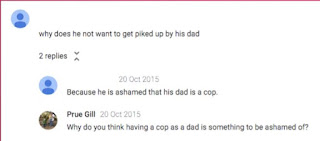 |
| Using Google Classroom can be a good way to have a specific discussion with students. |
Pretty soon, they noticed that the students were doing this even when they weren’t asked to. One teacher noticed this when she logged on to check on how the students were doing with their writing. She found that they were actively engaged in giving and receiving feedback (even when it wasn't part of the assignment). They were even sharing it with people outside their friendship group. That’s a big step for a teenager - finding the person that is going to give the best feedback.
Engaging kids that can't (or won't) go to school
Google Apps for Education has also made school possible again for students that haven’t been able to engage completely. One student who suffers from health issues was not able to regularly attend school. However one of her teachers noticed that she was accessing the content from home, which meant that she could keep up with the class. Another student found that when she had missed school, it was helpful for her to access the class content before coming to school, which in turn helped to ease her anxiety - one of the main reasons for missing school in the first place.
Reading and writing tools - not just for primary school
The other success story to come out of Lanyon is the way that the use of Google Apps and extensions has made a difference to students that are struggling.
As we’ve talked about in
another post, tools like
Read&Write for Google can help to reduce the cognitive load around decoding text; allowing students to concentrate on what’s actually important in a particular lesson. It also gives them a bit of independence that they might not have had otherwise. Just being able to listen back to what you’ve written can make a huge difference to the quality of a student’s writing. Having reading and/or spelling as a barrier can sometimes stop students writing all together. But sometimes they have a really cool story to tell, and these tools give them the opportunity to do that.
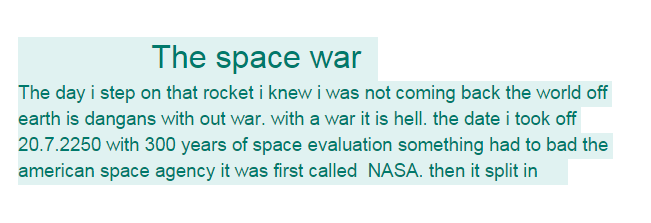 |
| The first draft of a story. |
 |
| After hearing the story read out loud using the Read&Write screen reader |
There’s a lot more to the Lanyon High story, which we’ll tell another time, but it’s clear that coming from a solid pedagogical background is a good place to start. In the meantime, if you’re interested in what they’re doing out at Lanyon High, you might like to get in touch with
Prue Gill or
Ed Cuthbertson.
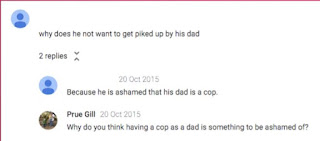


Comments
Post a Comment